Applying for a US visa is an important step for anyone planning to travel to the United States temporarily. One of the most crucial parts of the process is completing the DS-160 form — the official Online Nonimmigrant Visa Application. This form collects your personal, travel, and background information and is reviewed by the US Embassy or Consulate before your interview.
Filling it out correctly is vital. Even a minor mistake can cause delays or even a visa refusal. This guide will walk you through how to fill the DS-160 form online step-by-step, along with useful tips to help you avoid common errors.
Table of Contents
What is the DS-160 Form?
The DS-160 form is a digital application submitted to the US Department of State for nonimmigrant visas, including tourist, business, student, and work visas. The form collects personal, travel, and background information that will be reviewed by the US Embassy or Consulate.
You can only complete the DS-160 online at the official Consular Electronic Application Center (CEAC) website.
Before You Start – What You Need
Before filling out the DS-160, make sure you have:
- A valid passport
- Recent passport-size photo (as per US visa photo requirements)
- Your travel itinerary (if available)
- Details of your last five US visits (if applicable)
- Employment history and educational background
- Contact details of relatives or friends in the US (if applicable)
Step-by-Step Guide to Filling the DS-160 Form

Step 1: Visit the Official DS-160 Website
Go to the Consular Electronic Application Center (CEAC) at:
https://ceac.state.gov/
Step 2: Choose Your Location
Select the US Embassy or Consulate where you will be applying for your visa interview.
Step 3: Start Your Application
Click “Start an Application” and note down your Application ID.
Tip: Write down your Application ID and keep it safe — you’ll need it to log in again if you leave the form incomplete.
Step 4: Fill in Personal Information
- Full Name (as per passport)
- Date & Place of Birth
- National Identification Number
- Passport details
Step 5: Provide Travel Information
- Purpose of your visit (e.g., Tourism, Business, Student)
- Intended date of arrival
- Address where you will stay in the US
Step 6: Upload Your Photo
Upload a digital photo that meets US visa requirements (600×600 pixels, white background). The system will check the quality automatically.
Step 7: Fill in Family & Work Details
- Names of parents
- Marital status
- Current and previous employment details
- Educational history
Step 8: Answer Security Questions
You’ll be asked about:
- Criminal record
- Drug use
- Immigration violations
- Public health issues
Answer honestly — false information can lead to visa denial.
Step 9: Review Your Application
Carefully check each section for spelling errors or missing details.
Step 10: Submit & Print the Confirmation Page
Once submitted, print the DS-160 confirmation page with the barcode — you’ll need it for your visa interview.
Common Mistakes to Avoid
- Entering wrong passport numbers or expiration dates
- Skipping middle names (if applicable)
- Uploading photos that don’t meet requirements
- Not saving the Application ID
👉 You can check out our USCIS Form I-130 Guide: Step-by-Step Instructions to help you prepare confidently.
After Submitting the DS-160
Once submitted, book your visa appointment and take the printed confirmation page, passport, and supporting documents to your interview.



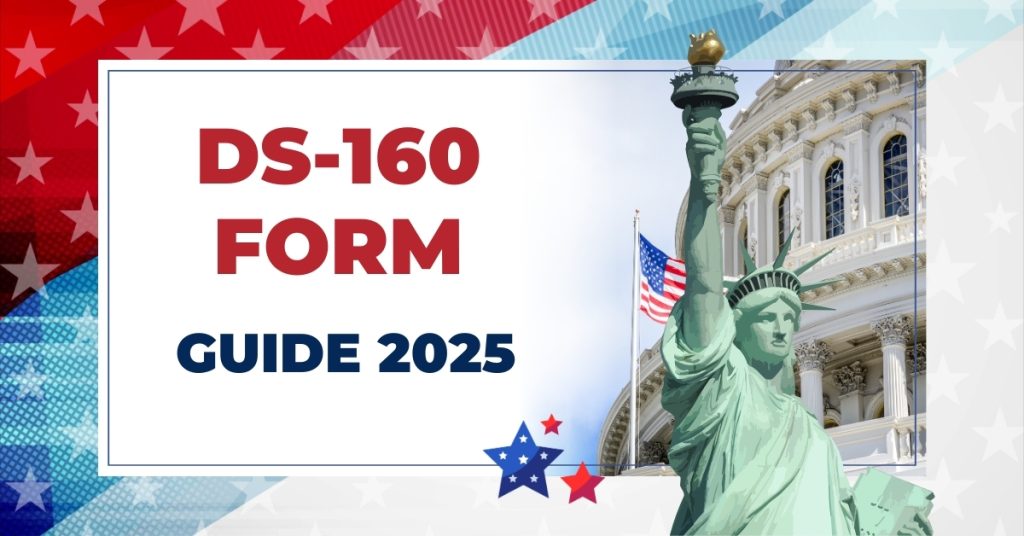

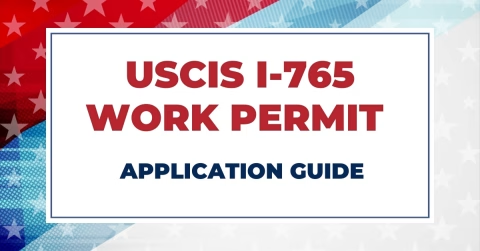

Buy Traffic
Hi there would you mind stating which blog platform you’re using?
I’m planning to start my own blog in the near future but I’m having a tough time deciding
between BlogEngine/Wordpress/B2evolution and Drupal.
The reason I ask is because your design and style seems different then most blogs and I’m looking for something
completely unique. P.S My apologies for being off-topic but I had
to ask!